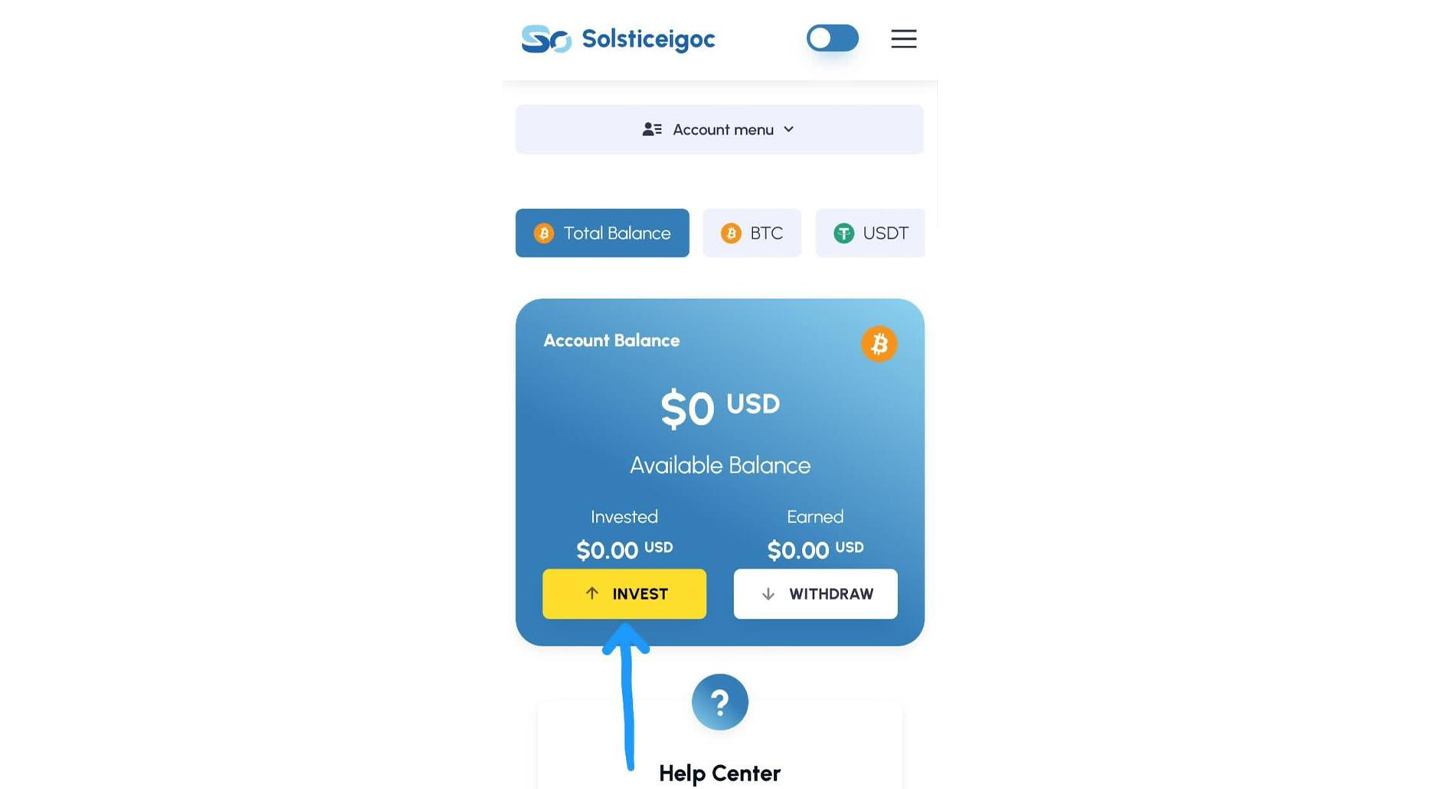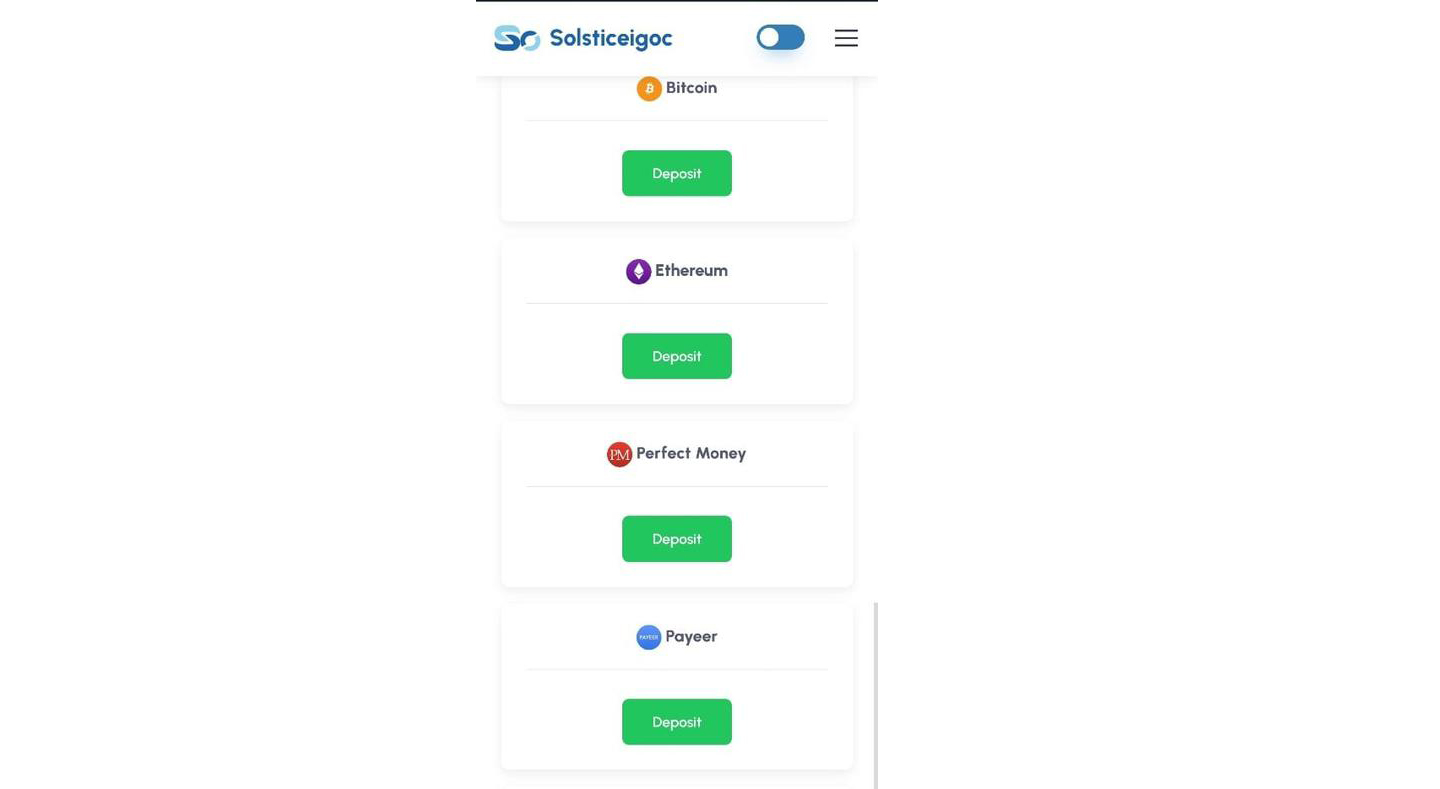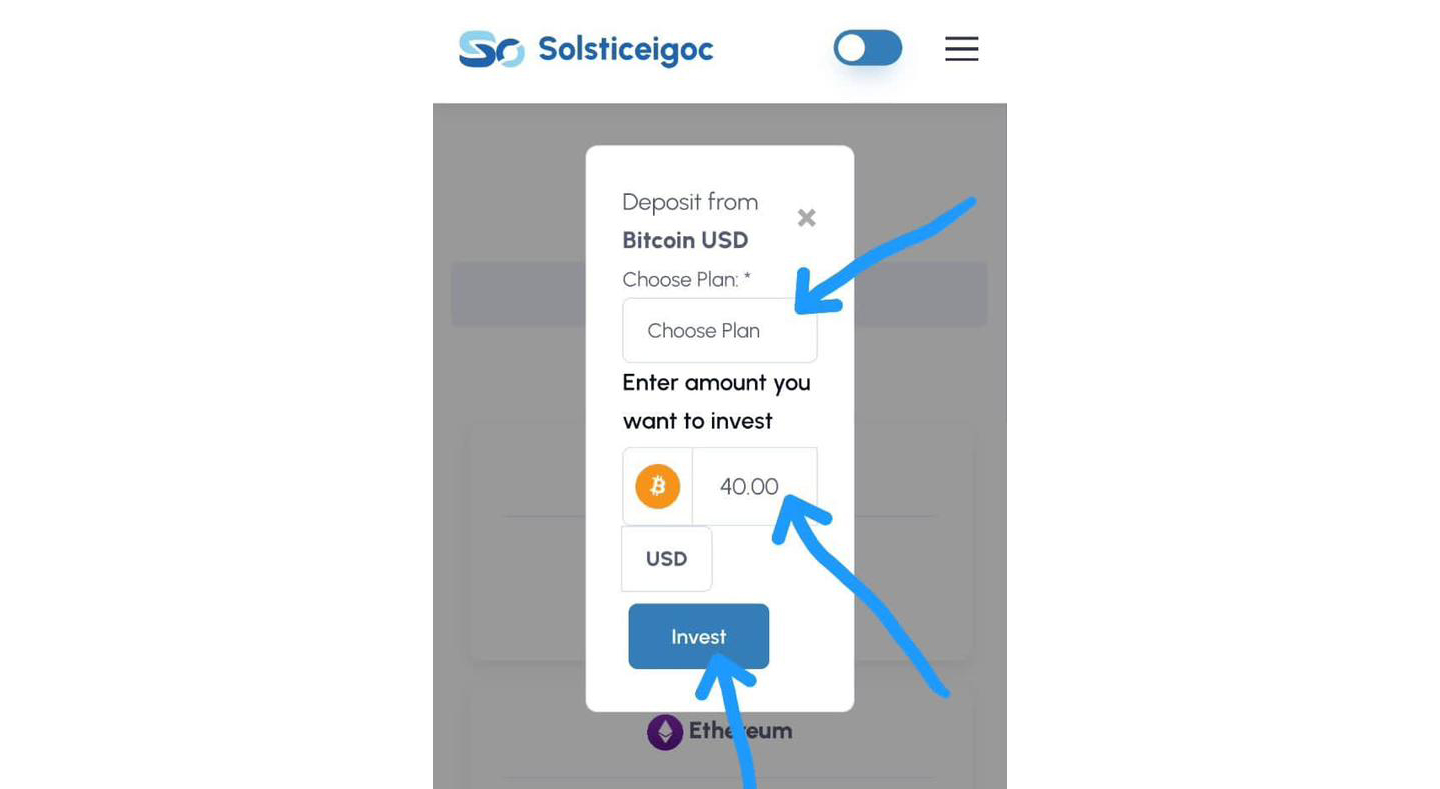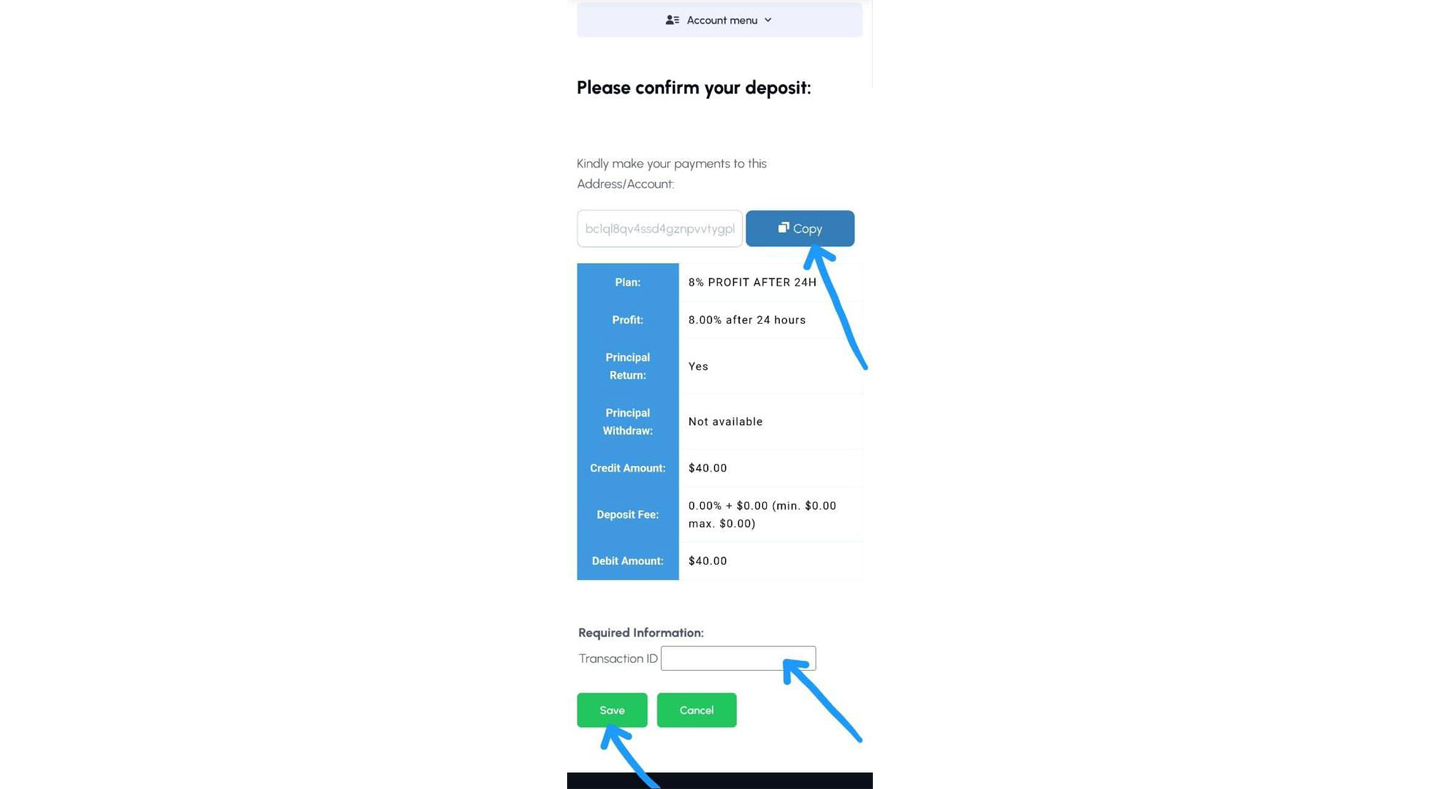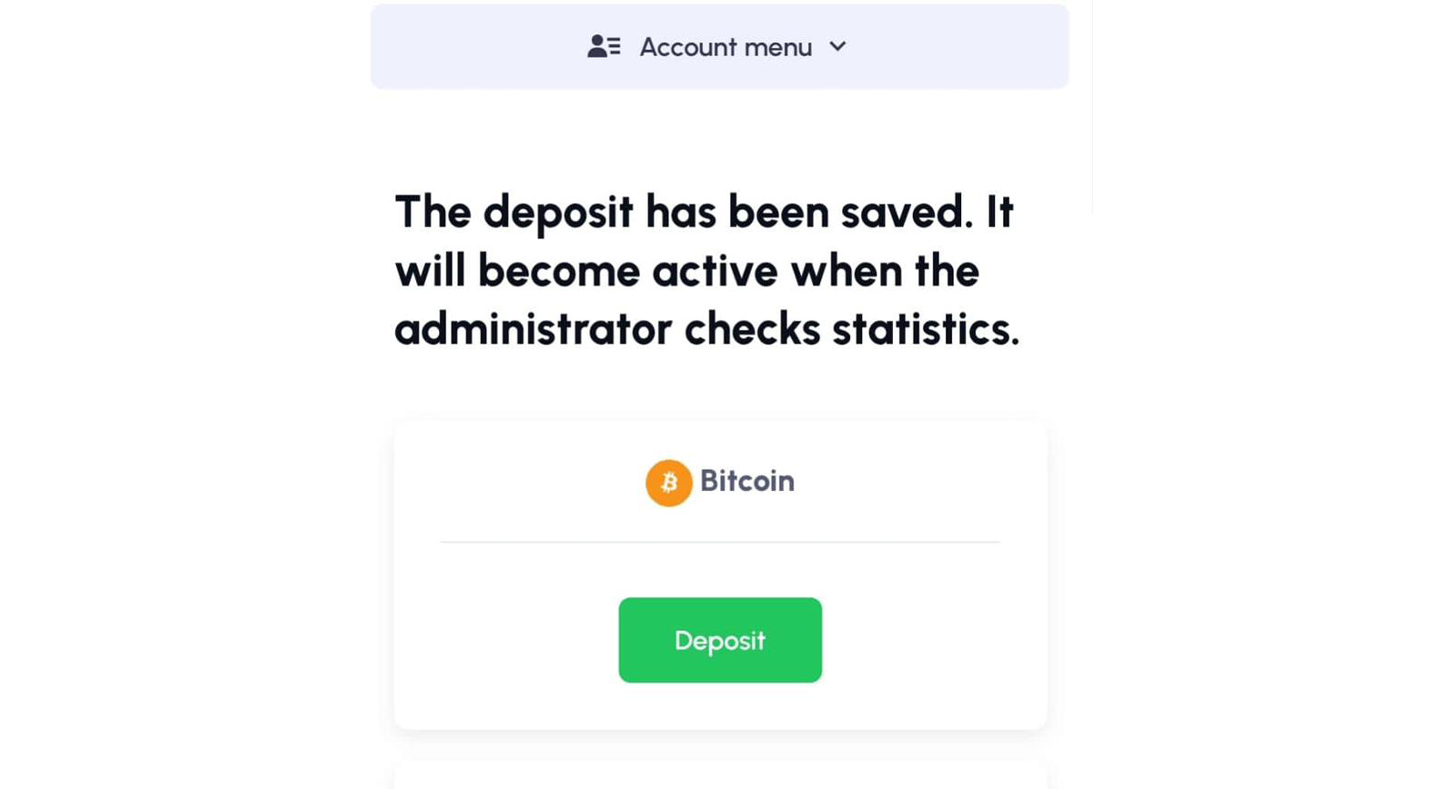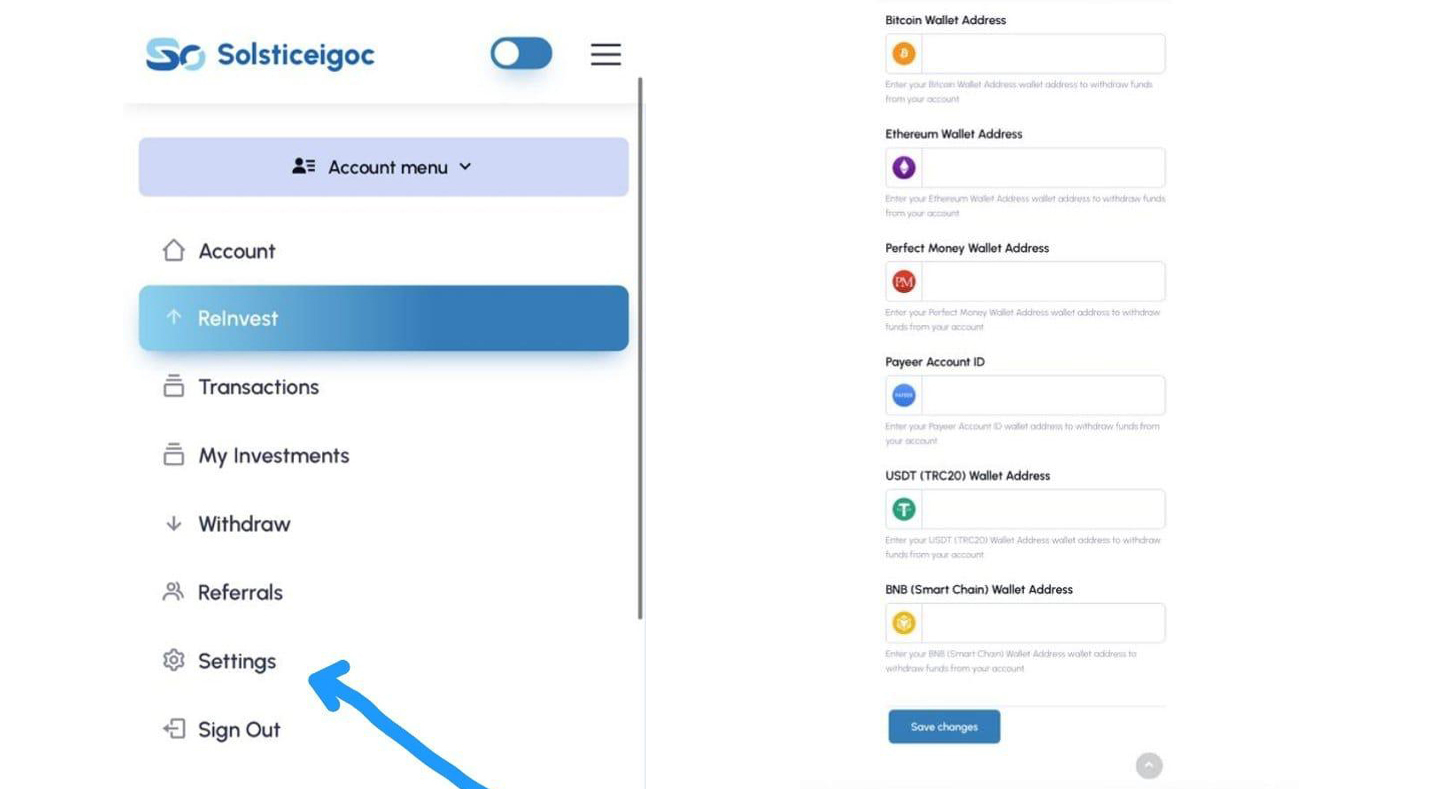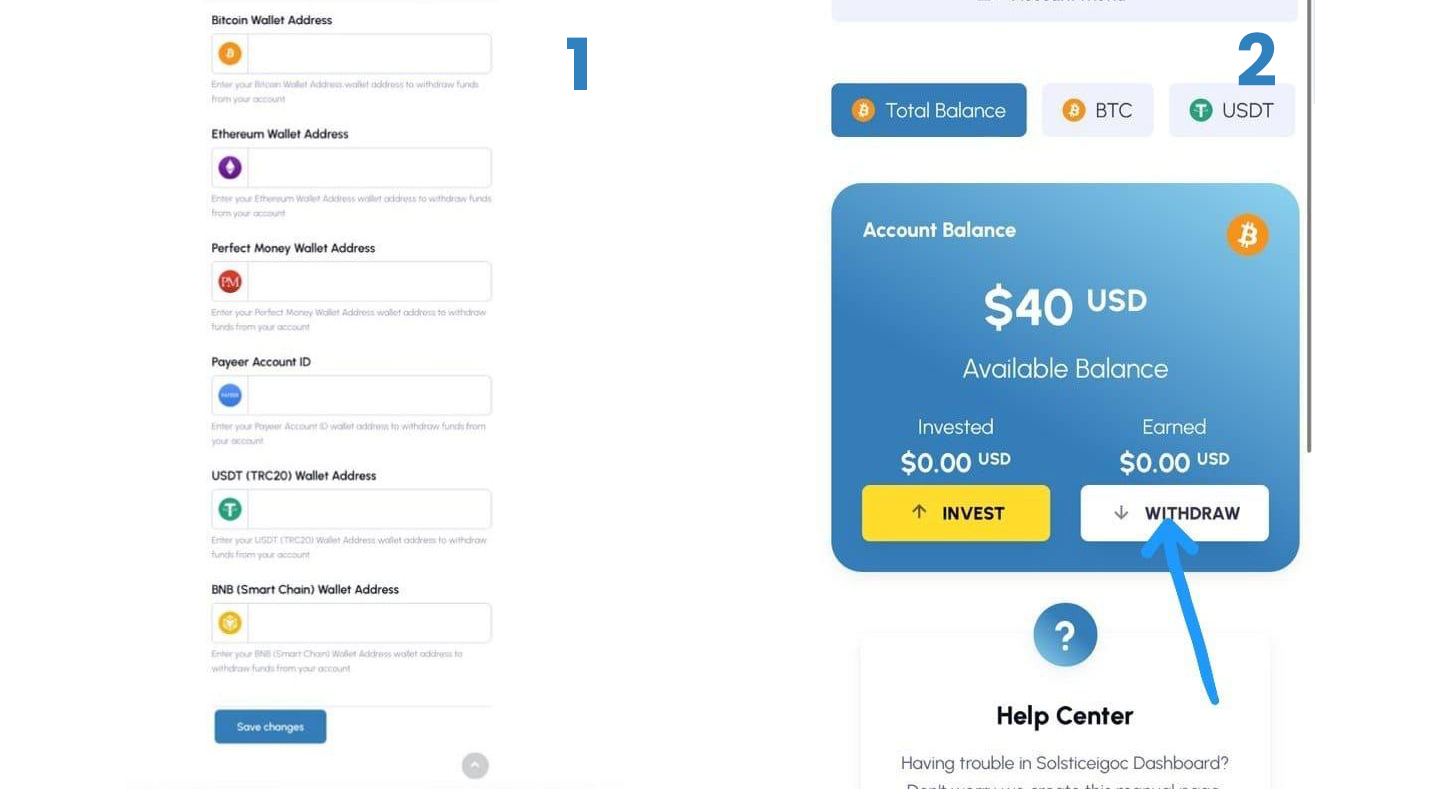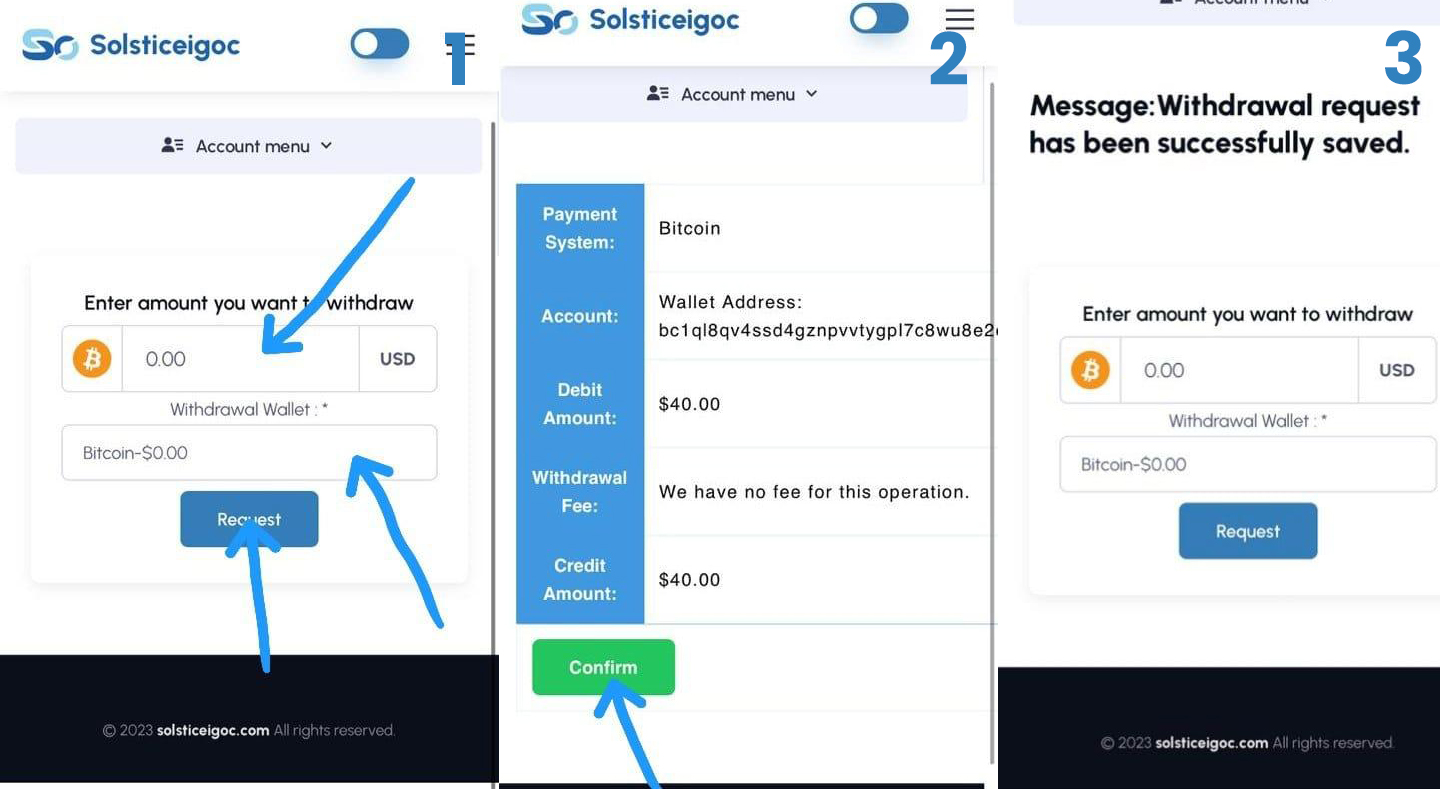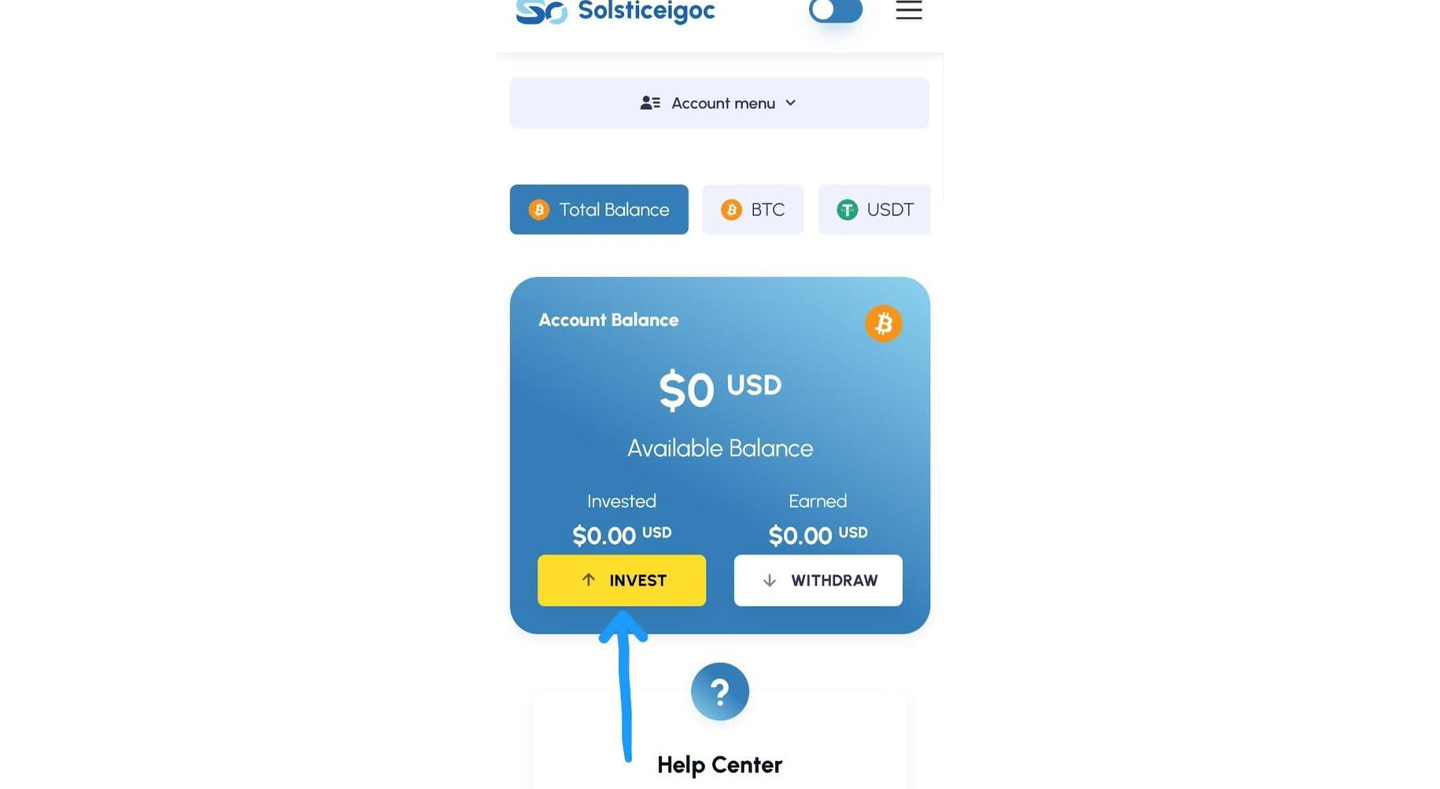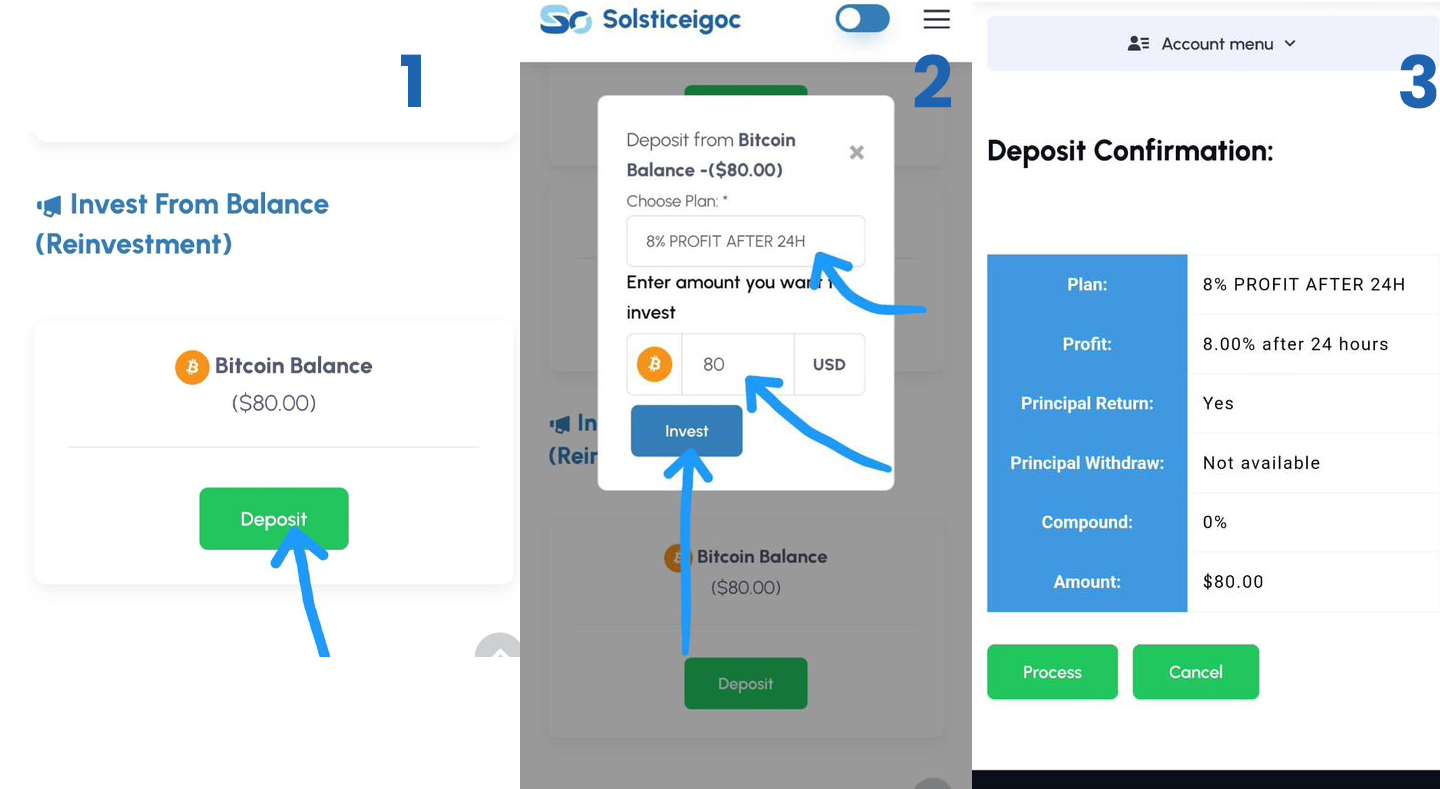Go to "Invest" tab in your "Account"
InvestingAfter your successful registration, click on invest to make your deposit.
Login to "Account" pageMaking Investment
InvestingYou now have to select the cryptocurrency you want to invest with.
Go to "Invest" pageSelecting Plan and Amount
InvestingChoose your investment plan.
Put the amount you want to use for deposit according to your investment plan.
Then click on invest.
Confirming Investment
DepositsIt’s now time for you to copy the wallet address provided to you for the investment,then go to deposit the funds from your wallet,after you have deposited the funds copy the transaction ID and paste it in the space for transaction ID then click on save to save your deposit and the administration will create your deposit as soon as they receive the funds.
Congratulations your deposit was saved successfully.
Success! Your Deposit will be approved automatically once your payment reflect in our system
DepositsCongratulations your deposit has been saved successfully.
Go to "Invest" pageMaking Withdrawals
WithdrawThis step will help you make a successful withdrawal from your solsticeigoc account Login and click on account menu.
After that,click on settings to put the wallet address you want to be using for the transaction (put your active wallet address because the administrator will send the funds there,if you make a mistake in your wallet there will be no compassion).
Withdraw details
WithdrawYou will now have to put the wallet address in the space provided for it.
After that click on save changes and go back to withdraw.
Successful withdrawal
WithdrawNow enter the amount you want to withdraw,choose your means of withdrawal and click on requests.
Then confirm your withdrawal.
Investing From Balance
ReinvestmentYou will need to reinvest from your current account balance after you have made your profit from your initial deposit if you are not ready to make a new deposit, when you are logged into your account, click on invest.
Go to "Reinvestment" pageSelecting Reinvestment Plans
ReinvestmentSelect the cryptocurrency balance you want to reinvest with.
Now put the amount you want to reinvest
Click on the plan(it has to be the same with the amount you have in your balance and the amount you want to reinvest)
Then click on invest.
 Solsticeigoc
Solsticeigoc